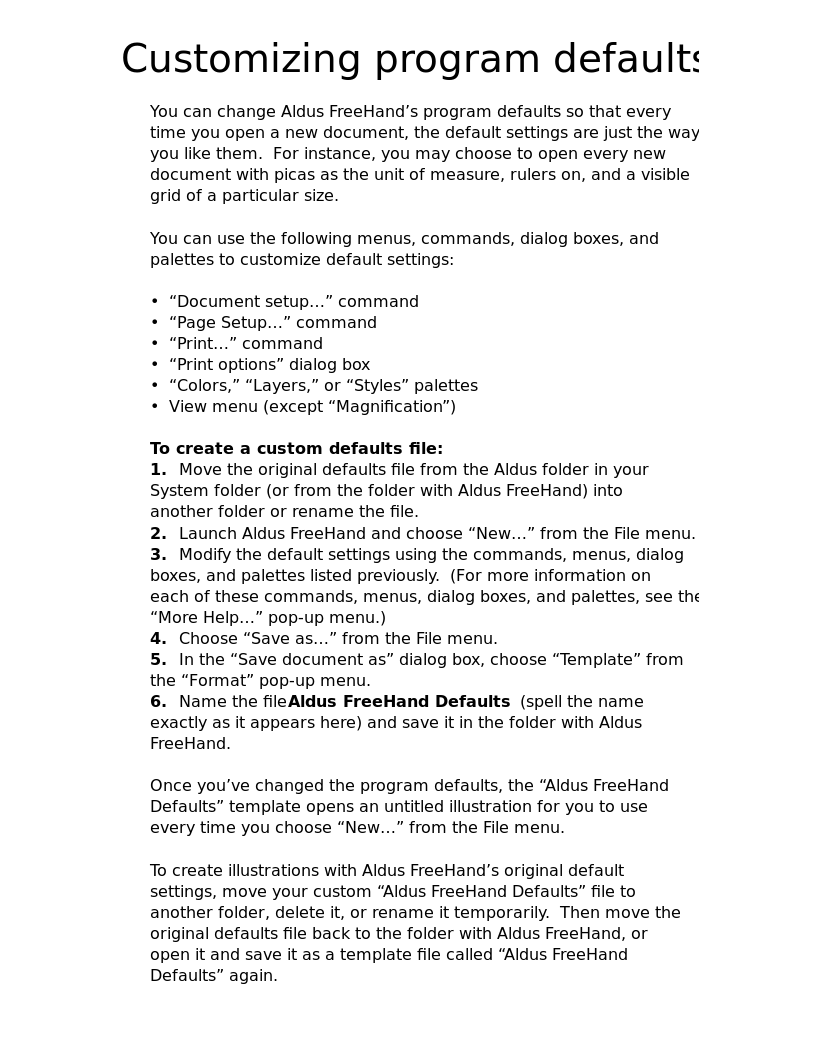| / Apple Reference & Presentation Library 1993 Winter
/ The Apple Reference & Presentations Library CD Winter 93 - Partner Edition.7z / Image.iso / Applications / Graphics / Aldus FreeHand 3.1 / FH3.1 Online Help / FH3.1 Online Help.rsrc / PICT_670_Customizing program defaults.png | < prev | next > |
| Portable Network Graphic | 1991-11-22 | 127KB | 816x1056 | 8-bit (256 colors) |